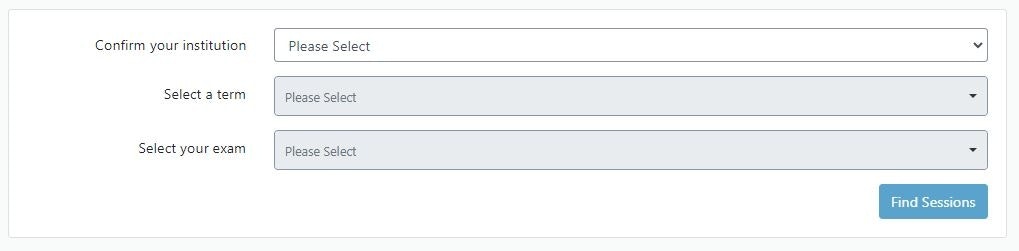How do I schedule a ProctorU Exam?
Step 1
Create an account at ProctorU.com.
Select National Registry of Food Safety Professionals as your Institution, by selecting it from the drop-down menu.
Complete all required fields with your information.
After selecting Create Account check your inbox for an Account Confirmation email and select the link to confirm your new account.
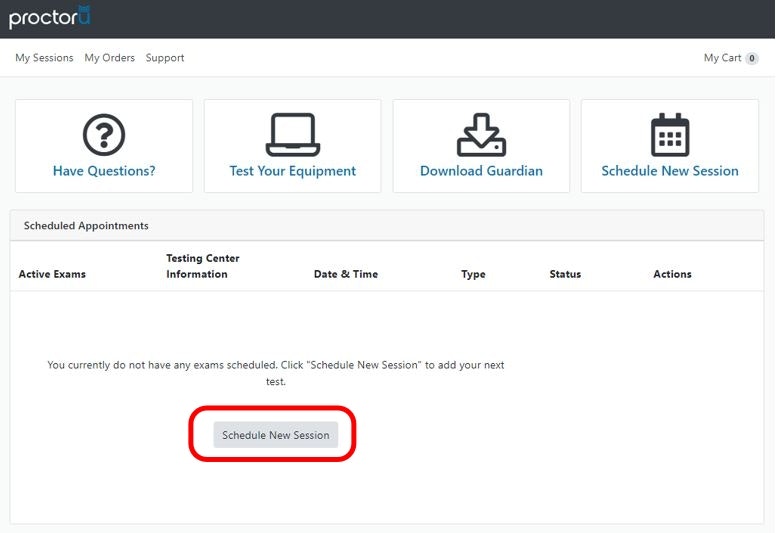
Step 2
Log into your ProctorU account and select Schedule New Session to schedule your exam.
Confirm your institution is the National Registry of Food Safety Professionals.
Then select the National Registry of Food Safety Professionals as the term and select your exam.
Select Find Sessions to begin using the scheduling tool.

Step 3
Prepare your technology for the exam by:
Reviewing the equipment requirements
Downloading the Guardian browser required for exam sessions
Testing your equipment on the desktop computer (PC or Mac) you intend to use for your exam.